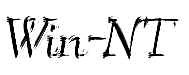
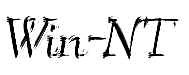
Windows NT is one of the most well used Operating Systems (OS) used in networking today. It's used for a lot of stuff for example: Transferring Files, Sharing Documents, Communications, and more. This page will some you some very efficient things in which you can perform in Windows NT Server 4.0.
Sending a message to the domain:
Goto the Command Prompt
Type:
NET Send /Domain:[Domain Name] [Message]
Ex: Net Send /Domain:DomainGD Hello Everyone!
Summary:
This will send a message to all users logged onto that Domain.
Pinging a Domain:
Goto the command prompt
Type:
Ping [Domain]
Ex: Ping DomainGD
Summary:
This is used to tell you if the server is logged on and used to tell you in microseconds how fast the server is working to send you the information.
What is User Management used for?
User management I think is personally my favorite about Windows NT. In user management you can give access to someone or deploy there access. You can ban someone from logging onto the server at special times, you can create new account for your special user and a lot more...
Is there anyway to log onto a Windows NT Server under Windows 95?
Yes there are ways of doing this. Under Windows 95 Joto the control panel and double click on Networking Properties, Then double click on the Client called "Client for Microsoft Networks" and make sure you have checked Logged onto windows NT domain and you have filled out the NT Domain in which you would like to log onto.Then click on the next tab called Identification and make sure the Workgroup you would like to log onto is the Domain which you filled out in the Microsoft Client.
What is Internet Information Server?
Internet Information Server is used for making a website it's very easy to use. Do the following to make a website:
Open up Internet Information Server
Open up IE (Internet Explorer)
Put the following address in: http://computername
For example lets say your computername is AOL42 then put http://AOL42 and press enter
After doing that you should get a default WebPages that was made by Microsoft now all you have to do is go into the directory where the website is mines is d:\interpub\www\default.htm
If you need more help browse around at www.microsoft.com
What is a router? (Software)
Internet routers are used for letting people on the net share there accounts with others. This allows the other people to also surf the web. These kind of software also has another name called proxy servers what they do is they listen on a port for example port 80 which is the default HTTP port. They listen on these ports and they send and receive data. There are some problems with proxy servers:
A lot of bandwidth as in a slower access to the internet
You will need to setup a static IP on your network so that you would not always have to change the IP in the internet browsers settings.
Simple setup:
I use winroute you can get a free trial at http://www.winroute.cz
After downloading and installing make sure the Proxy Server port is port 80 then open up Internet Explorer or IE and goto options then click on Proxy Connection put in the IP for example my network IP is 134.34.34.17 so I will put that in and for the port I will put port 80 then I should be able to surf the web using that Proxy server it's pretty simple :)
How come I can't connect to the server?
Well there are a few things that can cause this problem for example here are some of which I am well known to:
I use TCP/IP and I can't connect to the server. To solve this program goto the TCP/IP properties in Network -> Protocol then make sure you have DHCP Enabled this mean you have obtain and IP Address checked. Note: Only use this if the server has a DHCP Server
The line may not be plugged in
If your connecting using RAS and u have a Network line also attached remove the network line because this causes a conflict with the server
Email Address: [email protected]
Copyright � 1996-1998 GD Corp - Zero-Inc. All Rights Reserved.
Main URL: GD.Cjb.Net